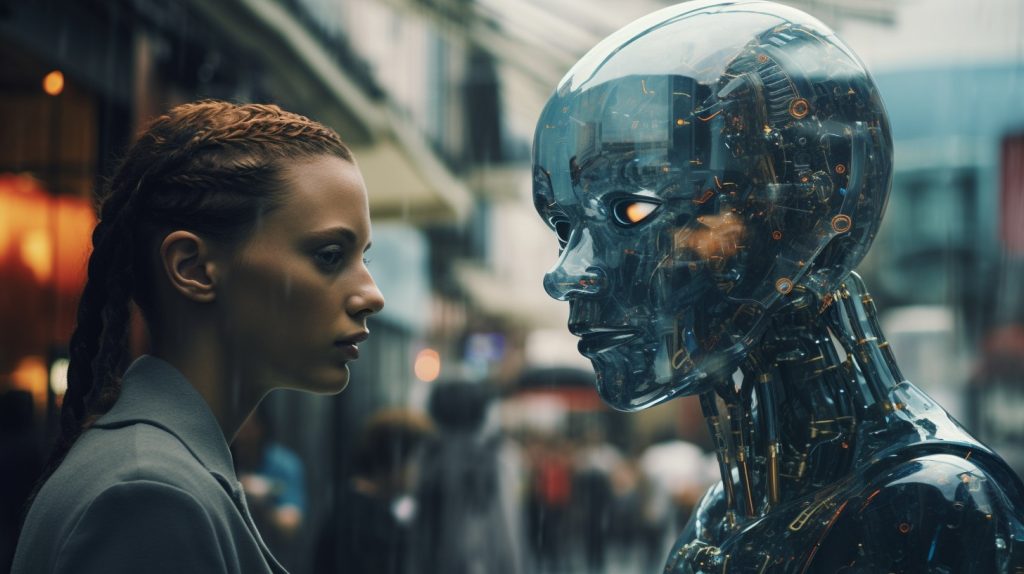Adobe’s latest feature in Photoshop, called Generative Expand, takes image editing to a new level.
Adobe Photoshop has long been a powerful tool for photographers, graphic designers, and artists to manipulate and enhance images. Now, with the integration of generative AI, Photoshop has taken a leap into the realm of creativity and innovation. With the ability to expand images beyond their original limits, users can now resize and reshape their images with just a few clicks. Generative Expand works by utilizing AI-generated content to fill in the newly created white space. By simply clicking and dragging the Crop tool, users can extend their canvas and watch as the AI seamlessly blends the new content with the existing image. This feature is perfect for situations where your subject is cut off, your image needs a different aspect ratio, or objects in focus are misaligned. With Generative Expand, you can bring your imagination to life and make your images look exactly how you envision them.
Generative Artificial Intelligence (AI)
Generative Artificial Intelligence (AI) is a cutting-edge technology that enables machines to generate new content by learning patterns and styles from existing data. In the context of image expansion, generative AI algorithms analyze the input image and use this information to create new pixels that seamlessly blend with the original content. This groundbreaking technique allows Photoshop users to enlarge images while preserving critical details, leading to higher-resolution and more visually appealing results.
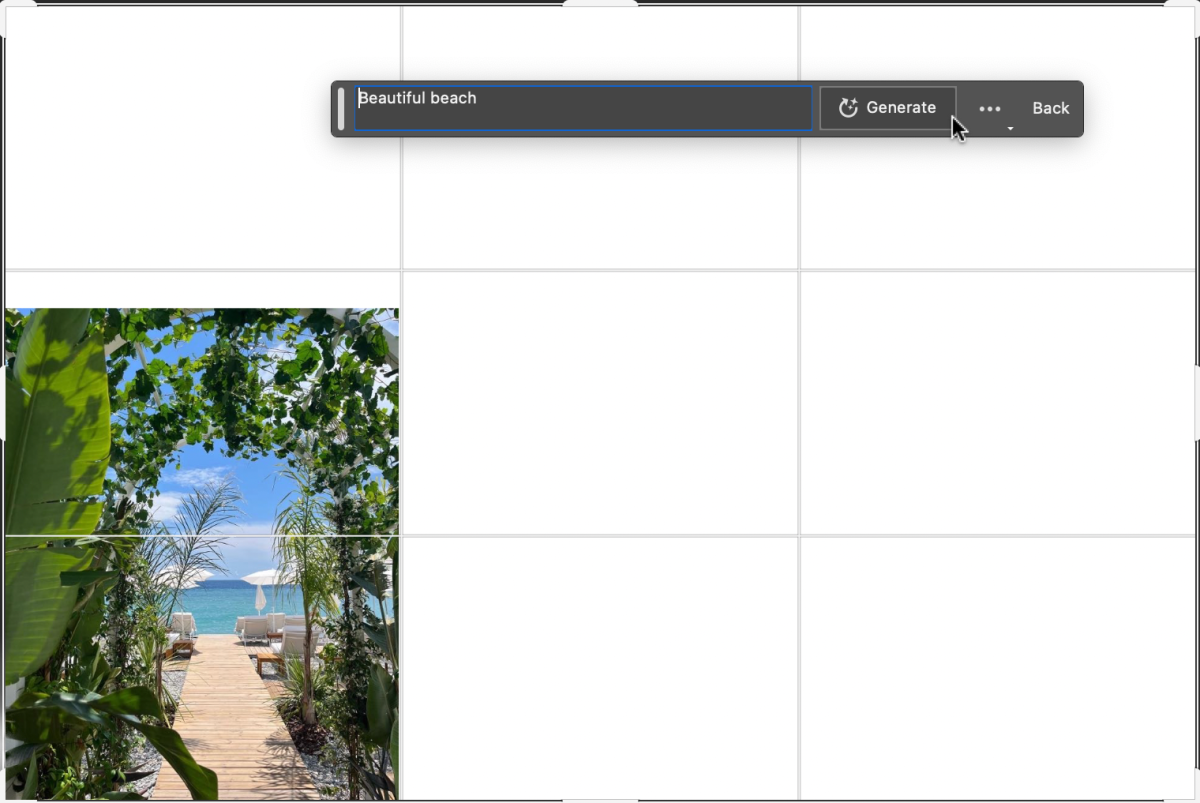

Image Expansion: An Artistic Revolution
Image expansion has been a sought-after feature for image editing software, as it provides artists and designers with the flexibility to upscale images without compromising quality. Traditional methods like interpolation and upscaling algorithms often resulted in blurry and pixelated images. With generative AI, Photoshop can now create incredibly detailed enlargements that maintain the essence of the original image.
Benefits of Generative AI Image Expansion in Photoshop
- Preserving Image Quality: Generative AI retains sharpness and clarity during image enlargement, avoiding the loss of essential details. This is particularly useful for photographers who wish to print large-format images or artists who want to upscale their artwork for various purposes.
- Art Restoration: For art historians and conservators, generative AI-based image expansion proves invaluable in restoring old and damaged artworks. By expanding low-resolution images of deteriorated paintings, they can reconstruct and analyze finer details, gaining new insights into historical pieces.
- Graphic Design Flexibility: Graphic designers can now create high-resolution visuals for posters, banners, and marketing materials without relying on external assets or sacrificing image quality.
- Enhanced Creativity: The newfound ability to expand images creatively encourages artists to experiment with larger canvases, resulting in unique and visually stunning creations.
How to Use Generative AI Image Expansion in Photoshop
Adobe has made it easy for users to leverage generative AI image expansion in Photoshop. By simply selecting the desired image and accessing the “Image Size” option, users can choose “Preserve Details 3.0” in the “Resample” dropdown menu. This prompts Photoshop to use generative AI to upscale the image while keeping important details intact.
With Generative Expand, Adobe is revolutionizing image editing by combining the power of AI with the creativity of users. Upgrade to the beta version of Photoshop to experience this game-changing feature for yourself. Although this feature is not yet available for commercial use, Adobe plans to change that in the second half of this year. In addition to Generative Expand, Adobe is now offering support for Firefly-powered text-to-image features in over 100 languages, including Arabic, Czech, Greek, and Thai. Both of these new features are available in the Photoshop beta starting today.
.