Apple has launched Final Cut Pro 11, marking a major update to its renowned video editing software, with new AI-powered tools and a host of workflow improvements. After years of incremental updates, the company has gone all-in on advanced AI integration, providing editors with faster, smarter tools designed to streamline their creative processes. The update is free for current users of Final Cut Pro, while new users can purchase it for $299. Along with the desktop version, updates for Final Cut Pro for iPad and Final Cut Camera are also rolling out today.
As a long-time user of both Final Cut Pro and Adobe Premiere Pro, I spent the last week diving into these new features to see how they stack up. While some updates are aimed at boosting efficiency, others showcase Apple’s continued push into AI-assisted creativity. Let’s break down what’s new in Final Cut Pro 11 and how these features might change the way you edit.
Magnetic Mask: AI-Powered Subject Isolation

One of the standout features of Final Cut Pro 11 is Magnetic Mask, an AI-driven tool that allows users to automatically isolate subjects from their backgrounds with a single click. Whether you’re working with a static talking-head video or fast-paced action shots, Magnetic Mask does an impressive job of detecting and separating the subject, making it easier to apply color corrections or other effects to specific parts of the footage.
I tested this feature on a variety of footage, including snowboarding and close-up talking head videos. The tool performed exceptionally well, identifying people and their movements with remarkable precision. That said, while the initial mask was accurate most of the time, there were instances where I had to make minor manual adjustments, particularly with fast-moving or complex backgrounds. Still, the speed at which Final Cut Pro handles the task is notable: what would take hours of painstaking rotoscoping in After Effects only took minutes on my aging 10-core M1 Pro MacBook Pro.
What’s even more impressive is that Magnetic Mask was able to detect and track small, subtle movements, such as the flapping of my backpack straps, without any input from me. While this feature isn’t flawless (it still struggles with intricate details from time to time), it’s a huge time-saver and could make the difference for many editors looking to cut down on tedious tasks.
Auto-Generated Captions: Streamlining Accessibility
Another major update is the ability to autogenerate captions directly in your timeline. Using an Apple-trained language model, Final Cut Pro transcribes the spoken content and inserts captions automatically. The process is fast, and the results are decent—but not perfect.
In my tests, the captions were fairly accurate for common phrases, though they struggled with proper nouns and specialized terms. For instance, “The Verge” turned into something like “The Virg,” and “machine” became “macine.” Though this feature will undoubtedly save time, the lack of accuracy in more complex scenarios is a drawback. Additionally, there’s no built-in way to stylize captions within Final Cut Pro itself. If you want to add more customization—like different fonts or animated captions—you’ll need to rely on third-party plugins.
I also found myself wishing for a text-based editing option, a feature that Adobe Premiere Pro has implemented for quite some time. Text-based editing allows you to cut and arrange your video solely by manipulating the transcript of your dialogue, making it particularly useful for documentary-style work or lengthy interviews. If Final Cut Pro adopted a similar system, it would make the editing process even more efficient for long-form content.
Spatial Video Editing and Vision Pro Support
Final Cut Pro 11 introduces spatial video editing capabilities, with specific enhancements aimed at Apple’s Vision Pro headset. As the world moves toward more immersive media experiences, Apple’s support for 3D spatial video could be a game-changer for editors working on VR or AR projects. This update positions Final Cut Pro as a key tool for professionals entering the world of spatial content creation.
In my testing, the spatial video features felt early but promising, enabling intuitive handling of 3D assets. While the toolset isn’t as mature as some of the other video editors in the market, it’s a step in the right direction, especially for those working with Apple’s Vision Pro or similar mixed-reality devices.
AI-Enhanced Light and Color on iPad
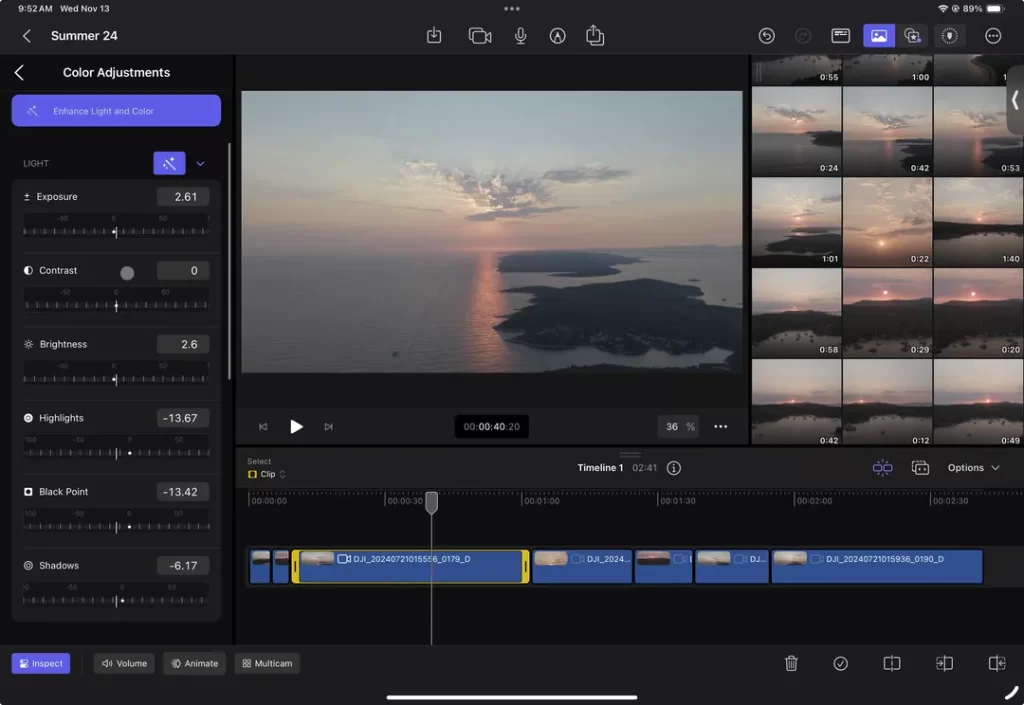
The AI-enhanced light and color tool that was introduced in Final Cut Pro 10.8 for Mac is now available on the iPad version of Final Cut Pro. This feature intelligently adjusts the lighting, contrast, and color balance of your footage with minimal input. In my tests, it was surprisingly effective—especially for a quick color pass—cleaning up exposure and introducing subtle stylistic color shifts.
However, if you’re after more advanced or dramatic color grading, you might still find the iPad version lacking compared to the desktop version. Apple has expanded its preset library on the iPad, but it’s still not as flexible as some would like.
For those using the Apple Pencil Pro, the iPad version now supports tilt recognition and enhanced haptic feedback. This makes the editing experience feel more tactile and immersive, and I found it to be particularly enjoyable when painting effects or trimming clips. The haptic feedback in particular adds a layer of physicality to the process that I didn’t expect to enjoy as much as I did.
Final Cut Camera Updates: HEVC Support and Level Indicators
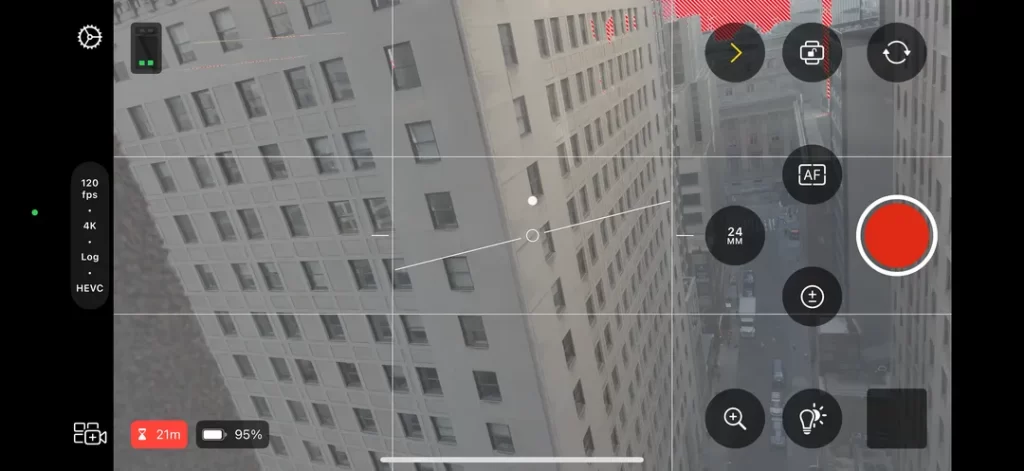
The Final Cut Camera app also sees significant upgrades, particularly in its video capture capabilities. The app now supports HEVC recording in Apple Log format, which saves on storage space compared to the traditional ProRes format. This is a welcome feature for creators who need to maximize storage efficiency, especially when recording high-quality footage for extended periods. Additionally, Final Cut Camera introduces level indicators, helping filmmakers maintain proper framing and alignment for their shots.
For those looking to capture in high-frame-rate formats, Final Cut Camera now supports 120fps video capture, allowing for smooth, slow-motion footage. Whether you’re shooting for action-packed sequences or artistic slow-motion shots, this is a notable improvement.
Additional Workflow Improvements
There are also several smaller, yet impactful, workflow updates. For instance, the ability to resize clips in your timeline using a pinch gesture on the trackpad is a small but very welcome feature. Another handy new shortcut allows you to move clips between layers with Option + Arrow Up / Down—a simple, yet time-saving tweak for editors working with multiple tracks.
Final Cut Pro users can now also edit in 120fps timelines, a feature that’s especially useful for creating smooth, high-quality slow-motion footage in modern video projects.
Final Thoughts: Apple’s Push Toward AI-Powered Editing
Final Cut Pro 11 offers some impressive advancements, especially with its new AI-driven tools like Magnetic Mask and autogenerated captions. These features will undoubtedly speed up the editing process for many users, especially those who need quick solutions for isolating subjects or adding captions. However, there’s still work to be done—text-based editing, better caption stylization, and more advanced color grading options are all areas where Apple could improve the software to make it more competitive with industry leaders like Adobe Premiere Pro and DaVinci Resolve.
For iPad users, Final Cut Pro has made noticeable strides with AI-enhanced color grading and improved brush controls. While it still lags behind desktop editing in certain areas, it’s clear that Apple is committed to improving the iPad version, and I’m excited to see how it evolves.
Overall, Final Cut Pro 11 feels like a step in the right direction, particularly for those looking to harness AI to make their editing workflow faster and more intuitive. If you haven’t already, it might be time to give Apple’s video editor another look.

