In a major update to its iOS app, Google is bringing several advanced features from Android to Chrome on iPhone, including the highly anticipated ability to search with both images and text at the same time using Google Lens. This upgrade makes the browsing experience more intuitive and powerful, bringing several new tools that aim to streamline how you interact with web content on your mobile device.
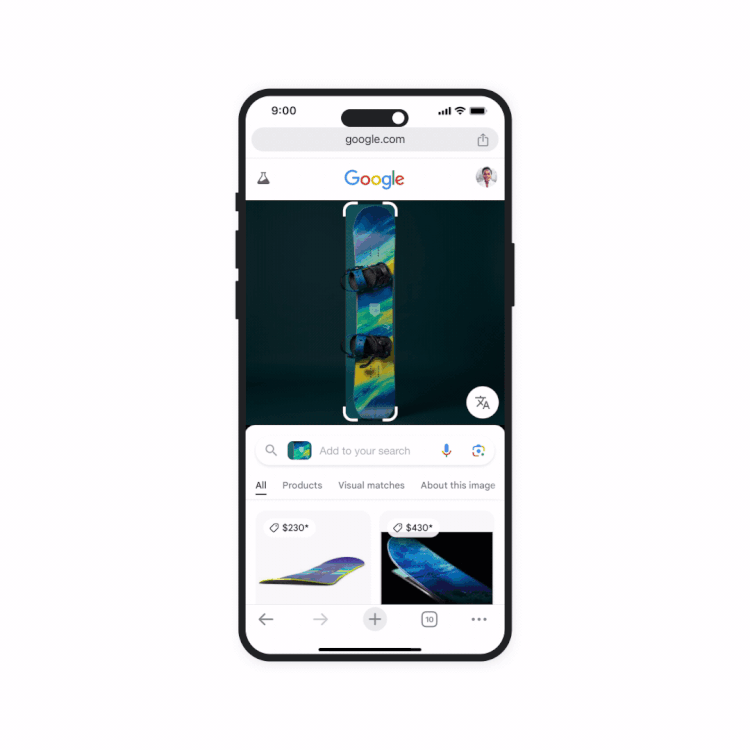
Simultaneous Image and Text Search with Google Lens
One of the standout features of this update is the simultaneous image and text search, which is powered by Google Lens. While Chrome on iPhone has long allowed you to use Google Lens to search images from your camera or photos, the latest update takes it a step further. Now, you can pair an image with a search term to refine and narrow down results.
For example, if you snap a picture of a unique t-shirt design and want to find something similar in a specific color, you can upload the image to Google Lens, then type in a color (like “red” or “blue”) to help Lens filter through results. This functionality makes it much easier to find exactly what you’re looking for without sifting through irrelevant options.
This simultaneous search capability is similar to the one available in Android’s version of Chrome, and it also comes in response to Apple’s own visual search feature, which is exclusive to the iPhone 16 and 16 Pro models.
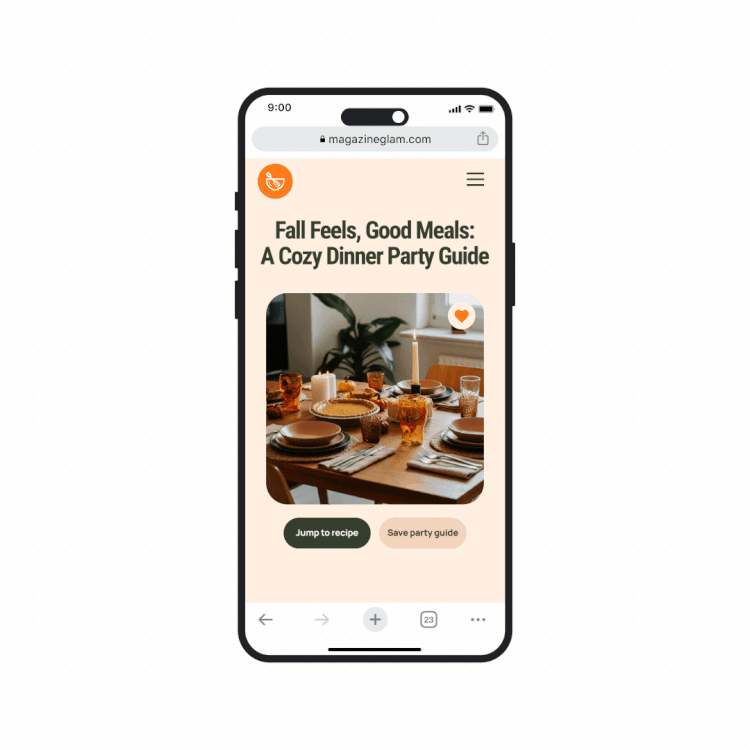
Save Files Directly to Google Photos or Drive
Another major addition is the ability to save web images and files (like PDFs) directly to Google’s cloud services, Google Photos and Google Drive. This feature eliminates the need to store these files on your iPhone, which can quickly eat up limited storage space. With this update, users can now bypass Apple’s local storage system and send files directly to Google’s cloud platform for easy access across devices. This is particularly useful for iPhone users who are running low on iCloud storage or prefer to use Google’s cloud services instead.
For instance, if you download a PDF or image from a webpage, Chrome will offer an option to save it directly to Google Drive. Once uploaded, you can access it from any device with your Google account—whether that’s on another phone, tablet, or desktop.
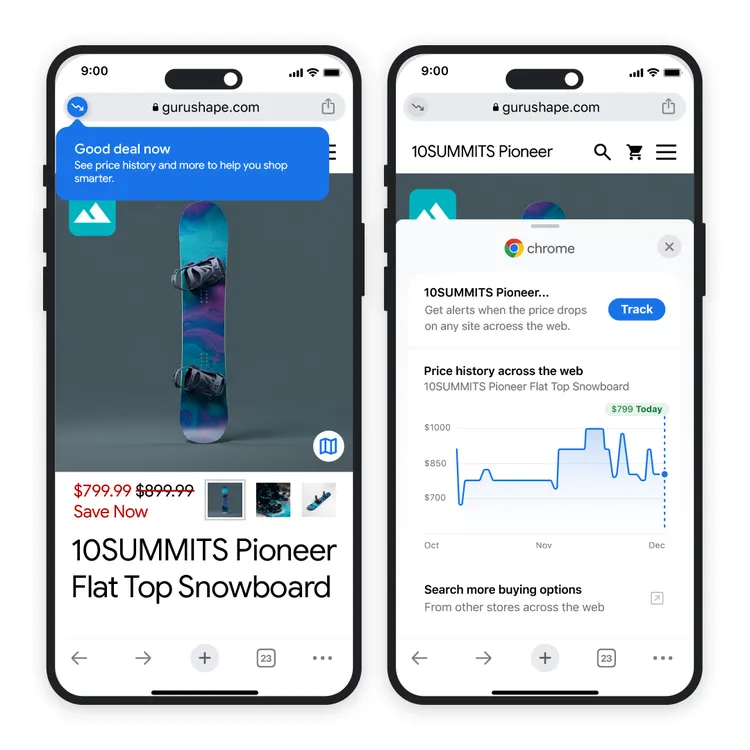
Shopping Insights: Track Deals and Prices
Chrome on iOS is also gaining Shopping Insights, a feature that could make online shopping smarter and more efficient. When browsing products online, Chrome will display notifications like “Good Deal Now” in the address bar, alerting you when the product you’re viewing is offered at a great price. Additionally, Chrome will now offer a price tracker feature, which can keep tabs on the cost of an item and notify you when there’s a price drop. To make this work, you’ll need to sync your browsing history with your Google account and enable the “Make searches & browsing better” option, which allows Chrome to collect data from your browsing activity to improve your search results and recommendations.
Mini-Map Feature: See Location Details Instantly
Another handy addition to iOS Chrome is the mini-map feature, which lets you view location information without leaving the browser. When you tap on an address on a website, Chrome will automatically pull up a mini version of Google Maps right at the bottom of the screen, showing the location on the map. This makes it easy to see where an address is without having to jump to another app or tab. It’s a small feature, but it could save time and simplify browsing when you’re researching places or businesses.
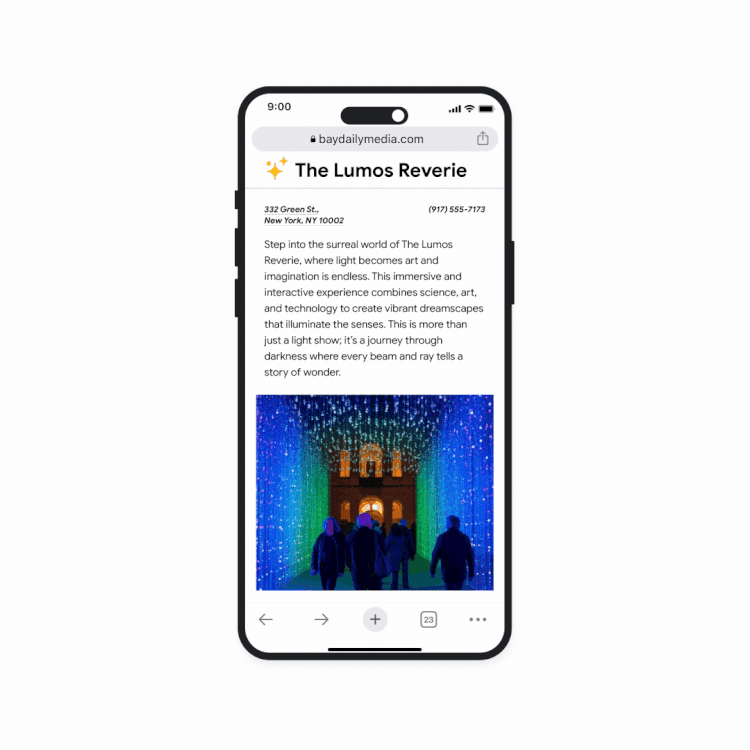
More Features Coming Soon
These updates mark a significant enhancement in the functionality of Chrome on iOS, making it an even more powerful browser. Google promises more features will be added in the coming months, so users can expect even more advanced tools to be rolled out soon.
The combination of better image search, cloud file management, price tracking, and location mapping all come together to make Chrome on iOS a more comprehensive and user-friendly browser. Whether you’re shopping, researching, or simply browsing, these new features aim to make your online experience smoother and more efficient.

