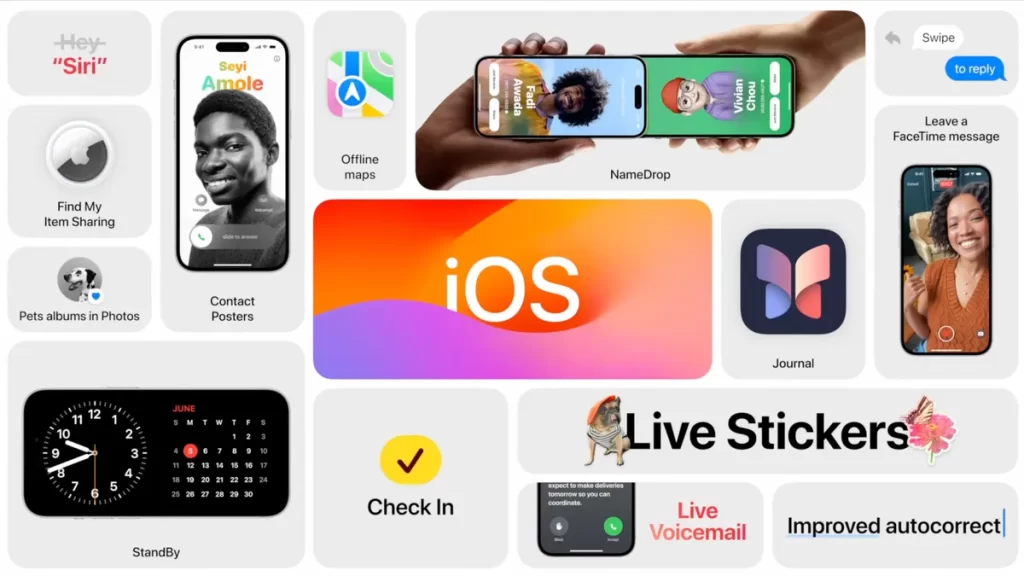Get ready for the release of iOS 17! Apple has recently announced their latest iPhones and with that comes the highly anticipated launch of the new software. iOS 17 brings significant upgrades to Messages, FaceTime, and the keyboard, among other features. If you’re wondering if your device is compatible or how to install the update, keep reading for all the information you need.
Which devices support iOS 17?
iOS 17 is available for iPhones released within the last five years. This includes models from the iPhone Xs / Xr series (2018) and newer, such as the iPhone 11 (2019), iPhone 12 (2020), iPhone 13 (2021), and iPhone 14 (2022) lines. It also includes the different variants like standard, pro, Pro Max, mini, or plus sized. The second and third generations of the iPhone SE are also supported. If you’re unsure about your model, you can find the information in the settings of your phone.
How to install iOS 17?
Once you confirm that your device is compatible, you have two options for installation. The update will be available to the public on Monday, September 18. Simply go to Settings > General > About > Software Update on your iPhone to install the software over the air. If you have automatic updates turned on, it will install automatically, but it may take a few days after the release for the update to be installed. Alternatively, you can try the beta version to get a sneak peek before the official launch.
How to install iOS 17 before the release date?
To install iOS 17 before Monday, you can install the RC (release candidate) beta. This beta version is usually identical to the final version. Go to Settings > General > About > Software Update and select the option for Beta Updates. Choosing the Developer beta option will provide the RC1 update that Apple released to developers after their iPhone launch event. Just remember to turn off beta updates after Monday if you don’t want to continue installing future versions of the software.
Exciting new features with iOS 17
iOS 17 brings some exciting enhancements to Messages, including machine learning-based audio message transcriptions. You can now read a text breakdown of long audio messages instead of listening to them. Messages’ features and apps are now conveniently located behind a plus button in any chat. FaceTime also introduces video voicemails and the ability to take calls on Apple TV. Other new features include Standby mode, Contact Posters, and the improved predictive text feature on the keyboard.
Before you update your iPhone, make sure that your device is compatible with iOS 17. The compatible devices include iPhone 12, 11 series, XS, XR, X, SE, 8 series, and 7 series. Additionally, you will need a stable internet connection and enough battery life to avoid any interruptions while downloading the latest software. Once verified, log in to your Apple ID and go to ‘Settings.’ Then click on ‘General’ before moving on to ‘Software Update’, where you will be directed to the latest update, iOS 17.
For more detailed information about all the new features in iOS 17, check out Engadget’s full iOS 17 preview. Get ready to upgrade your iPhone with the latest firmware and enjoy all the exciting new additions!