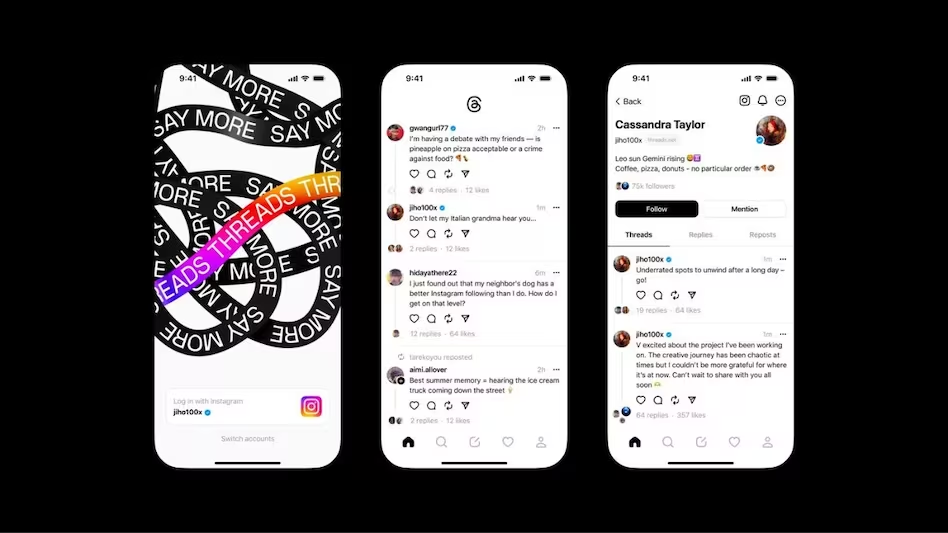Threads, a messaging app developed by Instagram, has gained popularity for its focus on private and intimate conversations with close friends.If you’re tired of Threads and want to delete your account, currently you can only do so by deleting your entire Instagram account. However, Meta is actively working on finding a solution to this, as shared by Instagram chief Adam Mosseri. Threads, Meta’s new Twitter competitor, uses the same account system as Instagram. This allows you to use your existing Instagram username on Threads. However, it also means that currently you cannot delete your Threads account without deleting your Instagram account as well. This may not be desirable for users who have been posting on Instagram for a long time.
Instagram is considering a new feature that would allow users to hide their Threads profile and content. Although this feature is not currently available, the company is actively working on it. Unfortunately, a timeline for its release has not been provided yet.
In the meantime, users can temporarily deactivate their Threads profile by following a few simple steps. Simply go to your profile tab, access the settings by tapping the two lines icon, select “Account,” and then choose “Deactivate profile.” From there, you can easily deactivate your Threads profile by tapping the corresponding button. It’s important to note that deactivating your profile is not a permanent action. If you log back in, your account will be reactivated and all your profile information, threads, replies, and likes will be visible again. Additionally, you have the option to delete individual posts or make your account private, as pointed out by Mosseri.
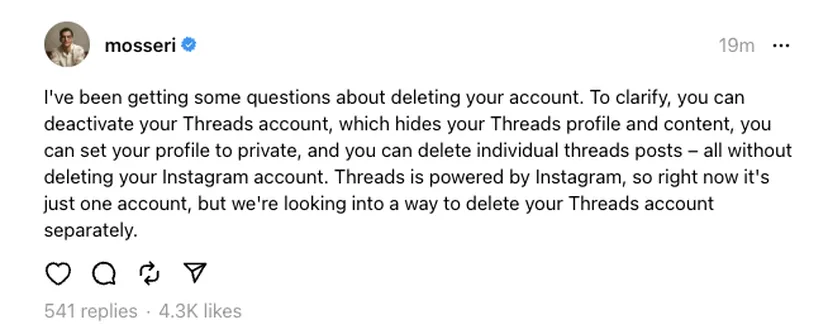
While Instagram recently launched Threads on iOS and Android, it is still missing some important features such as DMs, a following feed, and hashtags. Mark Zuckerberg has revealed that over 30 million people have already signed up for the app. However, it seems that Instagram rushed the release to compete with Twitter’s chaos. Nevertheless, according to Mosseri, these missing features and improvements are in the pipeline but will require some time to be implemented.
The Link Between Threads Profiles and Instagram Accounts:
Threads and Instagram share a close integration, with Threads designed to complement the Instagram experience. As a result, the functionality and management of Threads profiles are closely tied to Instagram accounts. When you create a Threads profile, it becomes an extension of your Instagram presence, and deleting it requires removing the underlying Instagram account.
Reasons for the Restriction:
The decision to link Threads profiles and Instagram accounts can be attributed to several factors:
- Seamless Integration: By linking Threads profiles to Instagram accounts, users can easily maintain continuity and familiarity between the two platforms. This integration allows for a more cohesive and streamlined messaging experience, leveraging existing connections and shared information.
- Privacy and Security: Linking Threads profiles to Instagram accounts helps ensure the authenticity of user profiles and prevents impersonation or misuse. It provides a level of verification and accountability, contributing to a safer environment for users to connect with their close friends.
- Data Management: The connection between Threads profiles and Instagram accounts aids in the efficient management of user data. It allows for better control and consolidation of personal information, ensuring that changes or deletions are synchronized across both platforms.