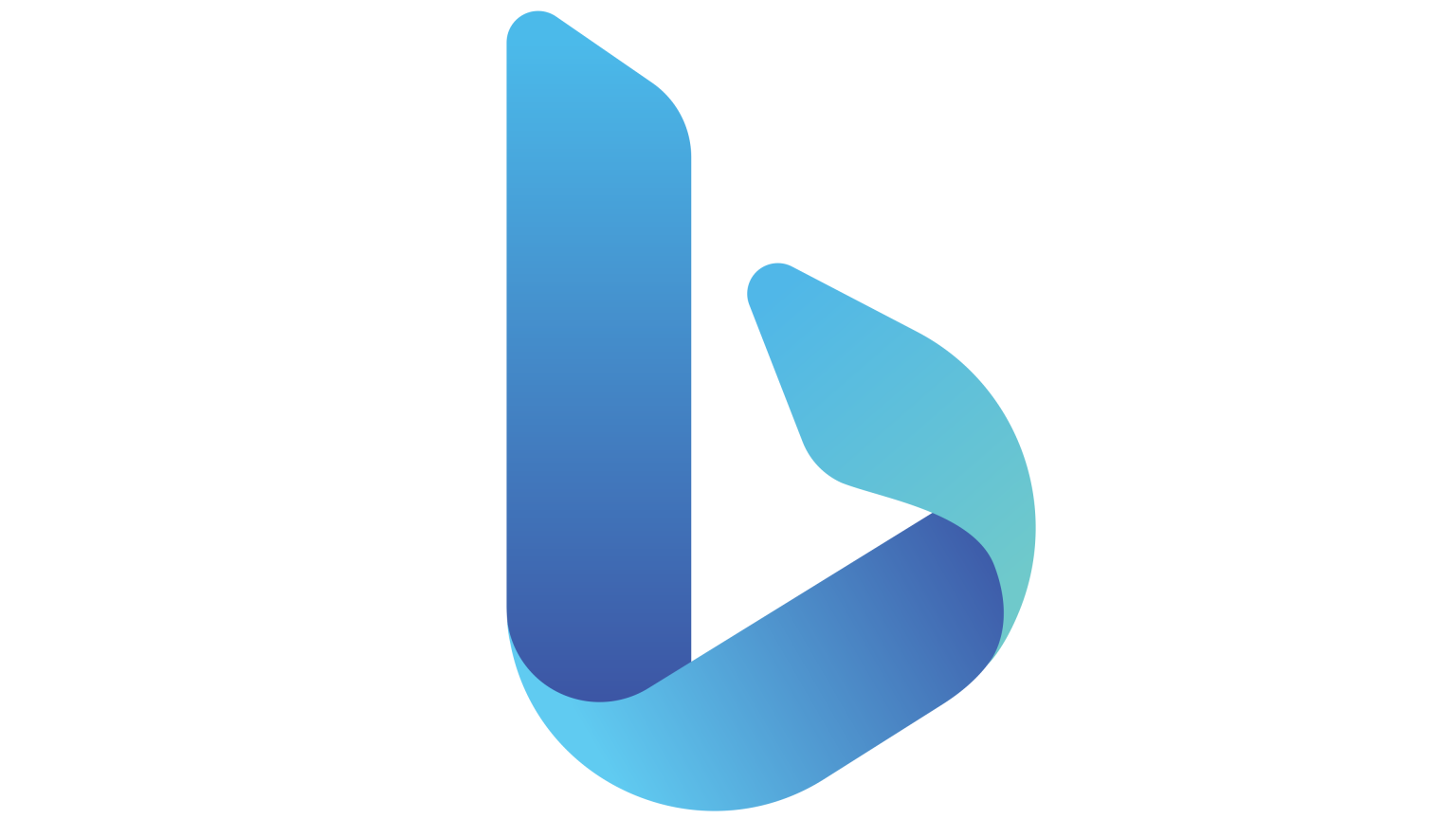Microsoft’s Bing search engine has evolved significantly over the years, with its latest innovation incorporating cutting-edge AI technology to enhance user interaction. Originally launched as a competitor to Google, Bing has come a long way since its inception as MSN Search, followed by iterations like Windows Live Search and Live Search. Today, Bing offers a suite of search services, including web, video, image, and map searches, developed using ASP.NET technology. But perhaps the most exciting recent development is Bing’s AI chatbot, which is now even smarter and more interactive with voice capabilities available on desktop.
Voice Chat on Bing: A New Frontier in Search
In a move to make interactions with its AI chatbot more intuitive, Microsoft has introduced voice functionality to Bing on desktop computers. This feature, which was first rolled out on mobile apps, allows users to converse with Bing by simply tapping the microphone icon and speaking directly to the AI. Bing will then respond with spoken answers, creating a hands-free, interactive search experience. This is a significant leap forward in terms of accessibility, especially for users who prefer verbal communication or need to multitask while searching.
This feature is currently available through Microsoft Edge on PCs, and it’s powered by the highly advanced GPT-4 language model from OpenAI. This integration allows Bing to understand and generate human-like responses based on voice input. Initially, this voice feature supports five major languages: English, Japanese, French, German, and Mandarin. However, Microsoft has already indicated plans to expand support to additional languages in the near future.
How Does Voice Chat Work on Bing?
To use the voice chat feature, users simply need to open Bing on Microsoft Edge and click the microphone icon in the chat interface. Once activated, users can ask questions or provide commands verbally, and Bing will respond with text and audio feedback. This interaction is particularly useful for complex queries or hands-free browsing, allowing users to receive answers in a conversational manner without needing to type.
For example, you can ask Bing to explain difficult concepts, assist with daily tasks, or even challenge it with fun activities like tongue twisters, and the AI will respond promptly with a spoken answer. With text-to-speech capabilities, Bing AI creates a more natural and engaging experience, bringing a new dimension to how users search for information.
Powered by OpenAI’s GPT-4
At the core of Bing’s advanced chatbot is OpenAI’s GPT-4, a powerful language model that has been fine-tuned for a wide range of applications. GPT-4 is capable of understanding complex language patterns and can generate creative, insightful, and informative responses. Whether you need help writing a poem, generating a report, or having a casual conversation, Bing’s AI chatbot can adapt to your needs and provide meaningful answers.
Bing AI’s ability to cite sources sets it apart from other chatbots, ensuring that users can trust the information provided. This transparency makes Bing a reliable companion for both casual and academic queries, as it presents users with verified information along with proper citations.
Bing AI Features: More Than Just a Chatbot
Bing AI isn’t just for answering questions — it’s a versatile tool designed to help with a variety of tasks. Here’s a look at some of the standout features that make Bing AI one of the most advanced chatbots available today:
Content Generation: Whether you need a poem, song, story, or technical report, Bing AI can generate creative and professional content quickly. The AI’s creative prowess allows users to get personalized results, making it a go-to tool for writers, students, and professionals alike.
Image Creation: Bing AI also boasts an image creator tool, allowing users to transform text prompts into visually striking images. This feature, now available in all supported languages, has gained worldwide recognition for its ability to cater to diverse audiences.
Instant Results with Auto Scrolling: The chatbot’s interface automatically scrolls through results and responses as users ask more questions, creating a seamless search experience. This auto-scrolling feature mimics the style of popular AI tools like ChatGPT, making navigation smooth and intuitive.
Multilingual Support: In addition to supporting institutionalized languages such as English, French, and German, Bing AI is equipped to understand non-standard dialects, including Bavarian. This broad language support allows users from different linguistic backgrounds to interact with Bing AI effectively.
Ease of Access: Bing AI is easily accessible on multiple platforms, including the Microsoft Edge browser, where it can be used via a dedicated webpage or through the browser’s sidebar. Best of all, users don’t need to register (except when browsing in private mode) to interact with the AI, making it highly convenient for both casual and frequent users.
How to Access Bing’s AI Chatbot
Accessing Bing’s AI chatbot is simple and doesn’t require any technical expertise. Users can go to the Bing homepage by visiting Bing.com, where they can start chatting with the AI-powered bot. Alternatively, Microsoft offers a mobile version of Bing that users can download on their smartphones and tablets. The chatbot is also integrated into the Microsoft Edge mobile browser, offering users flexibility in how they engage with Bing AI across devices.
The Future of Bing AI: What’s Next?
Microsoft’s voice-enabled AI chatbot on Bing is just the beginning of what the company envisions for its search platform. As the digital landscape continues to evolve, so too will Bing’s capabilities, particularly in terms of language support, personalized experiences, and advanced functionalities.
One of the most exciting prospects is the potential integration of more languages. Microsoft’s commitment to inclusivity means that Bing AI could soon support a broader range of languages, allowing even more users to benefit from its advanced search and chatbot features.
Additionally, Microsoft has hinted at further enhancements in its AI offerings, with a focus on improving the accuracy and interactivity of voice chat. Future updates may include improved voice recognition, allowing Bing AI to better understand accents and colloquial phrases, making it even more accessible for users around the world.
Conclusion: A New Era of Interaction with Bing AI
Microsoft’s Bing has long been a contender in the search engine market, and with the introduction of AI voice chat powered by GPT-4, it has taken a huge leap forward in redefining user experience. The ability to interact with Bing hands-free, using natural language voice commands, marks a significant milestone in the way users engage with search engines.
The voice chat feature, combined with Bing’s suite of creative and practical tools, makes it a powerful platform for both casual users and professionals. Whether you’re conducting research, seeking creative inspiration, or simply looking for a more interactive way to browse the web, Bing AI offers an intuitive and reliable solution.
As Microsoft continues to enhance Bing’s capabilities, the future looks bright for this AI-powered platform. With its commitment to improving accessibility, language support, and personalized experiences, Bing AI is poised to become an indispensable tool in the digital age.
For those looking to explore the future of web search and AI interaction, Bing AI is an exciting platform that promises to deliver a more engaging, creative, and reliable experience. If you haven’t tried Bing’s voice chat yet, now is the perfect time to dive in and see how it can transform your online interactions.