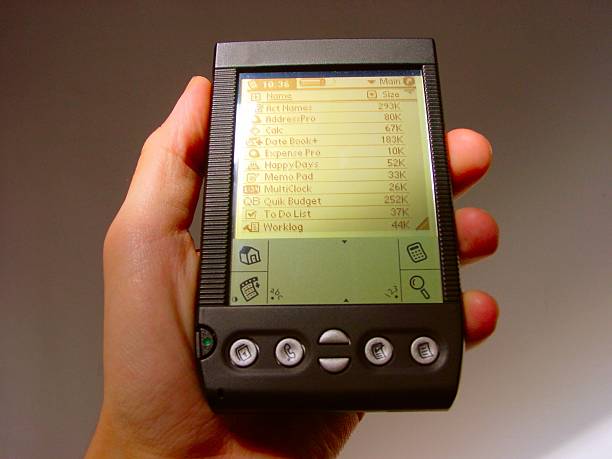In the ever-evolving landscape of technology, Personal Digital Assistants (PDAs) have played a pivotal role in shaping the way we manage our personal and professional lives. Though the term “PDA” may conjure images of early 2000s gadgets with stylus pens and monochrome screens, the concept of PDAs has significantly influenced modern digital assistants and smartphone technology. This blog post delves into the history, functionality, evolution, and impact of PDAs, shedding light on their importance in the digital age.
What is a Personal Digital Assistant (PDA)?
Definition: A Personal Digital Assistant (PDA) is a handheld electronic device designed to manage personal information and perform various tasks related to scheduling, communication, and data storage. Initially popularized in the late 20th century, PDAs were among the first devices to integrate functionalities such as calendars, address books, and note-taking into a portable format.
Core Functions:
- Calendar and Scheduling: PDAs helped users organize appointments, set reminders, and track daily tasks.
- Address Book: They stored contact information, including phone numbers, addresses, and email addresses.
- Note-Taking: Many PDAs featured applications for creating and managing notes.
- Task Management: PDAs included tools for managing to-do lists and tracking project progress.
- Communication: Early PDAs offered basic communication features, such as email and messaging.
History and Evolution
Early Beginnings: The concept of PDAs dates back to the 1990s, with devices like the Psion Series 3 and the Palm Pilot making a significant impact. These early models featured basic computing capabilities and were revolutionary for their time, offering portability and digital organization.
Key Milestones:
- Psion Series 3 (1991): One of the first successful PDAs, known for its ergonomic design and comprehensive suite of applications.
- Palm Pilot (1996): A groundbreaking PDA that introduced a more user-friendly interface and became synonymous with the term “PDA.” The Palm Pilot’s Graffiti handwriting recognition system was particularly notable.
- Windows CE Devices (1996): Microsoft’s foray into the PDA market with Windows CE, an operating system designed for mobile devices, led to the development of PDAs with enhanced functionality and compatibility.
The Rise of Smartphones: By the early 2000s, the rise of smartphones, with their combined PDA features and phone capabilities, began to overshadow standalone PDAs. Devices like the BlackBerry and early iPhones integrated PDA functionalities into their design, offering seamless communication and information management within a single device.
Features and Technology
Operating Systems: Early PDAs ran on a variety of operating systems, each offering unique features:
- Palm OS: Known for its simplicity and efficiency, Palm OS was widely used in Palm PDAs and was appreciated for its intuitive user interface.
- Windows CE: Microsoft’s OS for PDAs provided a familiar interface for Windows users and supported a wide range of applications.
- Symbian OS: Used in some early smartphones and PDAs, Symbian offered robust functionality and support for third-party applications.
Input Methods:
- Touchscreens: Early PDAs featured resistive touchscreens, which required a stylus for precise input. These screens were often coupled with hardware keyboards.
- Graffiti: Palm PDAs introduced Graffiti, a handwriting recognition system that allowed users to input text by writing characters on the screen.
- Keyboards: Some PDAs included physical keyboards or fold-out keyboards for typing, enhancing productivity.
Connectivity:
- Infrared (IrDA): Early PDAs used infrared ports for short-range data transfer between devices.
- Bluetooth: As technology advanced, Bluetooth became a common feature for wireless communication and synchronization.
- Wi-Fi: Many later PDAs included Wi-Fi capabilities, allowing for internet access and data synchronization over wireless networks.
Impact on Modern Technology
Influence on Smartphones: PDAs played a crucial role in the development of modern smartphones. The integration of PDA features into smartphones allowed for the convergence of communication and productivity tools into a single device. Features such as calendars, contact management, and note-taking are now standard in smartphones.
Productivity Applications: The evolution of PDAs led to the development of productivity applications that are now widely used on smartphones and tablets. Apps for task management, scheduling, and note-taking have become integral parts of digital life, continuing the legacy of early PDAs.
User Interface Design: The user interface principles established by PDAs, such as touch-based input and intuitive navigation, have influenced the design of modern operating systems and applications. The focus on user experience and ease of use that began with PDAs is evident in today’s digital devices.
Pros and Cons of PDAs
Pros:
- Portability: PDAs offered a compact and portable solution for managing personal information.
- Organizational Tools: They provided valuable tools for scheduling, contact management, and note-taking.
- Early Integration of Technology: PDAs were among the first devices to integrate multiple digital functionalities into a handheld format.
Cons:
- Limited Functionality: Compared to modern smartphones, early PDAs had limited functionality and lacked advanced features.
- Obsolescence: The advent of smartphones and tablets led to the obsolescence of standalone PDAs.
- User Interface Limitations: Early PDAs had limitations in user interface design and input methods compared to today’s touch-based devices.
Conclusion
Personal Digital Assistants (PDAs) represent a significant chapter in the history of digital technology. While they may have been overshadowed by the rise of smartphones and tablets, their influence on the development of portable computing and productivity tools is undeniable. PDAs paved the way for the integration of personal information management into handheld devices, shaping the user experience of modern smartphones and digital assistants.
As we look back at the evolution of PDAs, it’s clear that their legacy lives on in the devices we use today. The principles of organization, connectivity, and portability that PDAs introduced continue to inform the design and functionality of our current technology, highlighting the enduring impact of these pioneering devices.