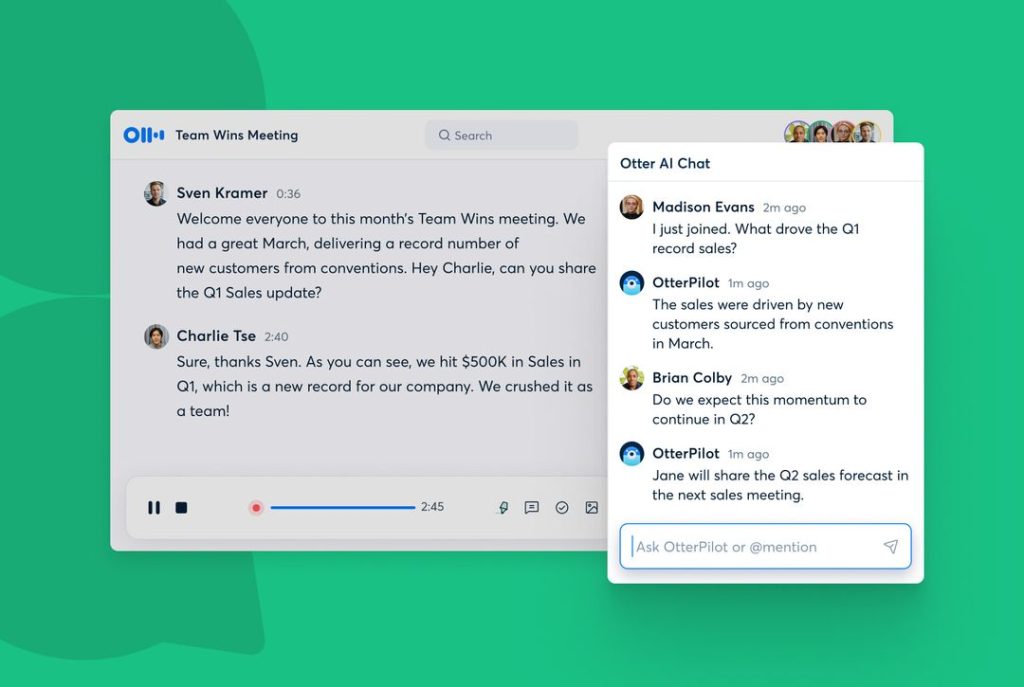In exciting tech news, Otter.ai has unveiled Otter Chat – an AI chatbot designed to revolutionize the way we collaborate during work meetings. This innovative software acts as a help center, transcribing meeting data in real-time and turning it into a concise and coherent conversation. Whether you need a quick recap of what was discussed, or a rundown of key action points, Otter Chat is there to help. But that’s not all – this collaborative AI intelligence is also capable of generating content based on meeting data, such as follow-up emails and blog posts. Unlike other platforms, Otter AI Chat draws information directly from team meetings, providing unparalleled accuracy and relevance. Stay ahead of the curve with this game-changing technology!
What is transcribing?
In the ever-evolving world of Otter.ai, one term that has entered the spotlight is “transcribing.” But what exactly does this process entail? Put simply, transcribing is the act of converting audio or video content into written text. It may seem like a simple enough task, but it requires precision and attention to detail to accurately convey every word spoken or displayed. From journalists conducting interviews to medical professionals documenting patient interactions, transcribing has become an essential tool in a variety of fields. Whether done manually or with the assistance of technology, transcribing has undoubtedly made communication and information-sharing more accessible and efficient.
Transcribing meeting data and converting it into a meaningful conversation involves several steps. Here’s a general process
- Transcription: Begin by transcribing the meeting data accurately. This can be done manually by listening to audio recordings or reviewing written notes. There are also automated transcription tools available that can assist in this process.
- Organize the Content: Once you have the transcript, organize the content into a logical structure. Identify the key points, topics discussed, and any important decisions or actions taken during the meeting.
- Identify Participants: Determine who participated in the meeting and assign names or roles to each individual mentioned in the transcript. This will help in creating a coherent conversation.
- Edit for Clarity: Review the transcript and make necessary edits to ensure clarity and readability. Remove any unnecessary repetitions, filler words, or non-verbal cues that may not contribute to the conversation.
- Determine Conversation Flow: Analyze the sequence of topics discussed and arrange them in a logical order. Consider the natural flow of conversation, ensuring that responses and replies align with the context.
- Condense and Summarize: Depending on the length and detail of the meeting, you may need to condense or summarize certain portions to create a concise conversation. Focus on capturing the most relevant and significant information.
- Maintain Context: Ensure that the conversation maintains the original context and accurately represents the meeting’s discussions. Avoid misinterpretations or misrepresentations that may alter the intended meaning.
- Add Introductory and Closing Remarks: Begin the conversation with an appropriate introduction, setting the context or providing a brief summary of the meeting. Similarly, conclude the conversation with any final remarks or important outcomes.
- Review and Proofread: Carefully review the transcribed conversation for any errors, inconsistencies, or omissions. Proofread the content to ensure accuracy and coherence.
- Format and Presentation: Format the conversation in a visually appealing and easy-to-read manner. Consider using quotation marks or indentation to distinguish between speakers. If necessary, add headings or subheadings to indicate different discussion topics.
Remember, the conversation should reflect the essence of the meeting and convey the relevant information effectively.
Otter.ai designed to make attending online video meetings more streamlined and accessible. This revolutionary tool acts as an AI meeting participant, helping users keep up with important pointers and recalling items they may have missed, such as dates or statistics, allowing users to be more present in the meeting. Not only that, Otter AI Chat also provides real-time to-do lists based on the discussion topic, ensuring users have a clear plan of action afterwards.
Otter.ai has automatic speech recognition (ASR) technology that provides transcription and collaboration features and general overview of how ASR technology typically functions:
- Audio Input: The Otter.ai chatbot receives audio input, which can be in the form of recorded audio files or live speech captured through a microphone.
- Speech Recognition: The ASR technology employed by Otter.ai uses sophisticated algorithms to convert the audio input into written text. It analyzes the audio waveform, identifies speech patterns, and applies machine learning techniques to recognize and transcribe the spoken words.
- Language Models: The ASR system utilizes pre-trained language models that have been trained on large amounts of text data. These models help the system understand and interpret the context, vocabulary, grammar, and semantic relationships within the spoken content.
- Post-processing: After the initial speech recognition process, post-processing steps are applied to refine and improve the accuracy of the transcriptions. These steps may involve language model rescoring, acoustic modeling, and error correction algorithms.
- Output Generation: The transcribed text output is generated, capturing the spoken words as accurately as possible. The output may include punctuation marks, speaker labels, and timestamps to provide additional context and clarity.
Discover the Benefits of ‘Otter AI Chat‘: What You Need to Know!
– Write Notes and Summarize Meetings 30x faster
– Save time with Automated Meeting Notes
- Remember key details with Automated Slide Capture
– Keep everyone aligned with Live Summary
Otter’s chatbot differs from other chatbots as it can cater to multiple individuals, allowing team members to tag each other for clarification or action items. The company’s latest development, Otter AI Chat, goes beyond its previous AI-powered notetaking feature by providing intelligent responses aligned with the conversation context. Users can now make more complex inquiries, and AI-generated meeting notes and summaries help recall missed items. It remains unclear if Otter trained the chatbot using its vast transcribed data, but the company guarantees the data won’t be shared with third parties. With Otter AI Chat, users can expect an enhanced meeting experience that boosts productivity.
Discover the superior capabilities of Otter chatbot and experience unmatched performance .
Otter, the chatbot revolutionizing team communication! Unlike other chatbots that focus on individual chats, Otter can respond to multiple team members at once. Plus, users can tag each other to clarify or delegate tasks. And that’s not all – the company also unveiled OtterPilot, which automatically sends meeting summaries to attendees and includes screenshots of important slides. As AI-generated meeting notes become more prevalent, the company is taking it a step further with Otter AI Chat, empowering users to ask detailed questions and gain deeper insights. Keep your team on track and organized with Otter’s cutting-edge features!