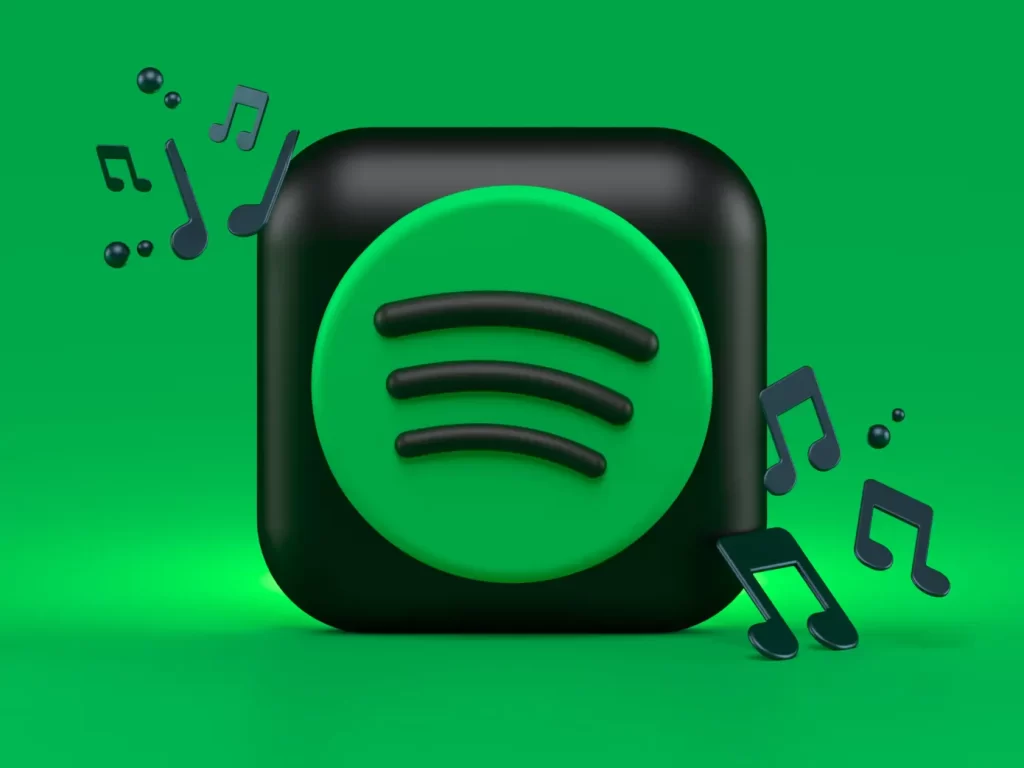Do you ever have days when no matter what background music you choose, it just doesn’t seem to fit? It’s not loud enough for when you want to energize and motivate yourself, but too intrusive during your quiet time. Thanks to Spotify, gone are the days of wondering what genre will accompany your day best; their new auto-adaptive playlist does all the work for its listeners. This exciting feature automates the music experience so that it perfectly suits whatever task or mood life throws at you! Checking this out is a must-do if you’re looking for a creative way to spice upyour soundscape.
Spotify’s newest playlist: “daylist.” This playlist is designed to adapt to your changing moods and activities throughout the day. Like other personalized playlists, it draws from the music you usually listen to. However, daylist takes it a step further by considering the specific times and days you stream music. It selects tracks from the “niche music and microgenres” you love and refreshes them regularly with new tunes.
Each time daylist is updated, you can expect a whole new set of tracks and a fun, playful title like “happy dance” or “bedroom pop banger.” Spotify describes this playlist as “hyper-personalized,” making it a great way to discover new music that suits your taste. If you enjoy what you’re hearing, you can save the entire playlist as it is by accessing the three-dot menu and clicking “Add to playlist.” Keep in mind that Spotify will not save previous iterations of the playlist, so if you want to revisit a particular set, you’ll have to recreate it yourself.
Currently, daylist is available to both Free and Premium subscribers in the US, Canada, UK, Australia, New Zealand, and Ireland. You can access it on desktop by visiting the official page or on mobile through the Made for You hub. Get ready to enjoy a personalized music experience that evolves with your day!